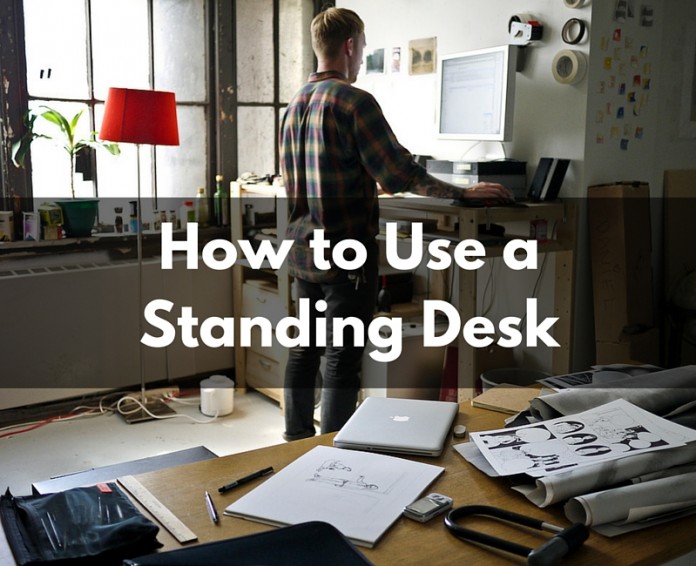There are many articles, books and talks arising that discuss the problems with a sedentary lifestyle. Whether it be through Dr. James Levine’s coined phrase, “sitting is the new smoking” or the countless other major publications covering the problems of sitting, this issue is more than just a fad.
Improving back pain, boosting productivity and energy levels, even living longer. All are claimed benefits of sitting less and standing more.
On the other end, standing more has been shown to lower your risk of obesity, weight gain, heart disease and even blood sugar levels.
And even on a high-level, standing burns much more calories than sitting does.
This is where standing desks come in. Also known as sit-stand desks or height adjustable desks, these are great for optimising your workstation.
Why use a standing desk?
I personally have more energy when working on my standing desk or sitting on an exercise ball. Once I have become comfortable with working in these positions, I really start to notice how much I enjoy them. Engaging my muscles while standing seems to give me more energy and keep me more engaged in the task.
Keep in mind it didn’t start out this way. Standing and working for longer periods of time is hard at first. When your body isn’t used to it, it can ache or get tired quickly.
How do you use a standing desk?
There are several key practices to adopt when making the switch to a standing desk. This is to ensure the transition doesn’t lead to injury, pain or falling back into old habits. Since standing is a habit we want to adopt long-term, it’s important to get it right. Based on research and personal experience, here are some tips:
- Good posture. Standing with a hunched back and a downward-tilted head isn’t likely to make you feel good. This can be tricky if you intend to use purely a laptop on your standing desk. You’re either going to have your screen too low and your hands at a comfortable position, or your screen aligned with your head but your arms raised uncomfortably. That’s why in most Google images of searching, “proper standing desk posture,” you’ll see people using an external keyboard or monitor to adjust the levels.
- Leg position. For those that aren’t used to standing all the time, it can take some experimenting to find the leg positions that work for you. With a standing desk, we don’t want our feet to get sore, legs to get tired or body to be off balance. There are tools such as anti-fatigue mats or comfortable shoes that you can get to optimise the standing experience. Ben Greenfield recommends you use a small stool to balance one leg on, alternating legs every once in awhile. It’s important to alternate positions that your body is in to avoid joint pain. Ben has a great video about all his standing desk hacks.
- Take breaks. Whether it be stepping away from your desk in between pomodoro workflows or taking some time to stretch and move while working, taking breaks is an important part of working at a standing desk.
Personal Tips
- Put your chair in another room. It’s easy to fall back into the sitting habit when your chair is easily accessible and in plain sight. Removing your chair from your room and making it harder to bring back can make this habit a lot easier to follow through with.
- Get an exercise ball. For the moments when you get tired of standing, this is perfect. Sitting on an exercise ball will still engage your core and your legs as you try to maintain balance while working.
- Use your chair sparingly. If you are to use your chair, set rules so that you only use it for certain activities. Eating and meditating are good examples of this. As you begin to only use the chair for that purpose, you’ll start to associate the chair with those activities. This can even enhance the quality of your meals and meditations as you will be developing the simple practice of returning to the same chair, leading you to pay more attention to the task.
There are many tactics you can use when making the switch to a standing desk. Even trying just a few of these should make a noticeable difference in how you feel at your workstation. If you’re a visual learner, check out this sweet infographic on standing desks by our friends at Ready Set Stand!